Image Storage Solutions for SaaS: Local vs S3 vs CDN - Complete Implementation Guide
Choosing the right image storage solution is critical for SaaS applications. This guide provides detailed implementation strategies for local storage, AWS S3, and CDN solutions, with specific code examples for React and Next.js applications.

Image Storage Strategy Overview
Why Storage Strategy Matters
Performance Impact:
- Load Times: Affects user experience and SEO
- Bandwidth Costs: Impacts operational expenses
- Scalability: Determines growth potential
- Reliability: Affects application availability
Business Considerations:
- Development Speed: Time to market
- Operational Costs: Storage and bandwidth pricing
- Compliance: Data residency requirements
- Backup and Recovery: Data protection needs
Technical Factors:
- File Size Management: Handling large images
- Concurrent Access: Multiple users uploading/downloading
- Global Distribution: Serving users worldwide
- Image Processing: Resizing, compression, format conversion
Local Storage Implementation
When to Use Local Storage
Ideal Scenarios:
- MVP Development: Quick prototyping and testing
- Small Applications: Limited user base and storage needs
- Development Environment: Local testing and debugging
- Compliance Requirements: Data must stay on premises
Limitations:
- Scalability: Limited server disk space
- Performance: Single point of failure
- Backup: Manual backup processes required
- Geographic Distribution: No edge locations
React Local Storage Implementation
Directory Structure:
src/
├── components/
│ ├── ImageUpload.jsx
│ ├── ImageDisplay.jsx
│ └── ImageGallery.jsx
├── services/
│ ├── imageService.js
│ └── storageService.js
├── utils/
│ ├── imageUtils.js
│ └── fileUtils.js
public/
├── uploads/
│ ├── profiles/
│ ├── products/
│ └── thumbnails/
File Upload Component:
import React, { useState } from 'react';
import { uploadImage } from '../services/imageService';
function ImageUpload({ onUploadSuccess, category = 'general' }) {
const [uploading, setUploading] = useState(false);
const [preview, setPreview] = useState(null);
const handleFileSelect = (event) => {
const file = event.target.files[0];
if (file) {
// Validate file type
const validTypes = ['image/jpeg', 'image/png', 'image/webp'];
if (!validTypes.includes(file.type)) {
alert('Please select a valid image file (JPEG, PNG, or WebP)');
return;
}
// Validate file size (5MB limit)
if (file.size > 5 * 1024 * 1024) {
alert('File size must be less than 5MB');
return;
}
// Generate preview
const reader = new FileReader();
reader.onload = (e) => setPreview(e.target.result);
reader.readAsDataURL(file);
}
};
const handleUpload = async (event) => {
const file = event.target.files[0];
if (!file) return;
setUploading(true);
try {
const formData = new FormData();
formData.append('image', file);
formData.append('category', category);
const response = await uploadImage(formData);
onUploadSuccess(response.data);
setPreview(null);
} catch (error) {
console.error('Upload failed:', error);
alert('Upload failed. Please try again.');
} finally {
setUploading(false);
}
};
return (
<div className="image-upload">
<input
type="file"
accept="image/*"
onChange={handleFileSelect}
disabled={uploading}
style={{ display: 'none' }}
id="image-upload"
/>
<label htmlFor="image-upload" className="upload-button">
{uploading ? 'Uploading...' : 'Select Image'}
</label>
{preview && (
<div className="preview">
<img src={preview} alt="Preview" style={{ maxWidth: '200px' }} />
</div>
)}
</div>
);
}
export default ImageUpload;
Image Service:
// services/imageService.js
const API_BASE_URL = process.env.REACT_APP_API_URL || 'http://localhost:3001';
export const uploadImage = async (formData) => {
const response = await fetch(`${API_BASE_URL}/api/images/upload`, {
method: 'POST',
body: formData,
headers: {
'Authorization': `Bearer ${localStorage.getItem('token')}`
}
});
if (!response.ok) {
throw new Error('Upload failed');
}
return response.json();
};
export const getImage = (imagePath) => {
return `${API_BASE_URL}/uploads/${imagePath}`;
};
export const deleteImage = async (imageId) => {
const response = await fetch(`${API_BASE_URL}/api/images/${imageId}`, {
method: 'DELETE',
headers: {
'Authorization': `Bearer ${localStorage.getItem('token')}`
}
});
if (!response.ok) {
throw new Error('Delete failed');
}
return response.json();
};
Express.js Backend:
// server.js
const express = require('express');
const multer = require('multer');
const path = require('path');
const fs = require('fs');
const sharp = require('sharp');
const app = express();
// Multer configuration
const storage = multer.diskStorage({
destination: (req, file, cb) => {
const category = req.body.category || 'general';
const uploadPath = path.join(__dirname, 'public/uploads', category);
// Create directory if it doesn't exist
if (!fs.existsSync(uploadPath)) {
fs.mkdirSync(uploadPath, { recursive: true });
}
cb(null, uploadPath);
},
filename: (req, file, cb) => {
const uniqueSuffix = Date.now() + '-' + Math.round(Math.random() * 1E9);
const filename = `${uniqueSuffix}${path.extname(file.originalname)}`;
cb(null, filename);
}
});
const upload = multer({
storage: storage,
limits: {
fileSize: 5 * 1024 * 1024 // 5MB limit
},
fileFilter: (req, file, cb) => {
const allowedTypes = ['image/jpeg', 'image/png', 'image/webp'];
if (allowedTypes.includes(file.mimetype)) {
cb(null, true);
} else {
cb(new Error('Invalid file type'), false);
}
}
});
// Upload endpoint
app.post('/api/images/upload', upload.single('image'), async (req, res) => {
try {
if (!req.file) {
return res.status(400).json({ error: 'No file uploaded' });
}
const originalPath = req.file.path;
const category = req.body.category || 'general';
// Generate thumbnails
const thumbnailPath = originalPath.replace(path.extname(originalPath), '_thumb.jpg');
await sharp(originalPath)
.resize(200, 200, { fit: 'cover' })
.jpeg({ quality: 80 })
.toFile(thumbnailPath);
// Generate optimized version
const optimizedPath = originalPath.replace(path.extname(originalPath), '_optimized.jpg');
await sharp(originalPath)
.resize(800, 600, { fit: 'inside', withoutEnlargement: true })
.jpeg({ quality: 85 })
.toFile(optimizedPath);
const response = {
id: Date.now().toString(),
originalName: req.file.originalname,
filename: req.file.filename,
category: category,
paths: {
original: `/uploads/${category}/${req.file.filename}`,
optimized: `/uploads/${category}/${path.basename(optimizedPath)}`,
thumbnail: `/uploads/${category}/${path.basename(thumbnailPath)}`
},
size: req.file.size,
mimetype: req.file.mimetype,
uploadedAt: new Date().toISOString()
};
res.json(response);
} catch (error) {
console.error('Upload error:', error);
res.status(500).json({ error: 'Upload failed' });
}
});
// Serve static files
app.use('/uploads', express.static(path.join(__dirname, 'public/uploads')));
app.listen(3001, () => {
console.log('Server running on port 3001');
});
Next.js Local Storage Implementation
API Route for Upload:
// pages/api/upload.js
import formidable from 'formidable';
import fs from 'fs';
import path from 'path';
import sharp from 'sharp';
export const config = {
api: {
bodyParser: false,
},
};
export default async function handler(req, res) {
if (req.method !== 'POST') {
return res.status(405).json({ error: 'Method not allowed' });
}
const form = formidable({
uploadDir: path.join(process.cwd(), 'public/uploads'),
keepExtensions: true,
maxFileSize: 5 * 1024 * 1024, // 5MB
});
try {
const [fields, files] = await form.parse(req);
const file = files.image[0];
if (!file) {
return res.status(400).json({ error: 'No file uploaded' });
}
// Generate unique filename
const uniqueSuffix = Date.now() + '-' + Math.round(Math.random() * 1E9);
const extension = path.extname(file.originalFilename || '');
const filename = `${uniqueSuffix}${extension}`;
const category = fields.category?.[0] || 'general';
// Create category directory
const categoryDir = path.join(process.cwd(), 'public/uploads', category);
if (!fs.existsSync(categoryDir)) {
fs.mkdirSync(categoryDir, { recursive: true });
}
// Move file to category directory
const finalPath = path.join(categoryDir, filename);
fs.renameSync(file.filepath, finalPath);
// Generate thumbnails and optimized versions
const thumbnailPath = path.join(categoryDir, `thumb_${filename}`);
const optimizedPath = path.join(categoryDir, `opt_${filename}`);
await sharp(finalPath)
.resize(200, 200, { fit: 'cover' })
.jpeg({ quality: 80 })
.toFile(thumbnailPath);
await sharp(finalPath)
.resize(800, 600, { fit: 'inside', withoutEnlargement: true })
.jpeg({ quality: 85 })
.toFile(optimizedPath);
const response = {
id: uniqueSuffix,
filename: filename,
category: category,
paths: {
original: `/uploads/${category}/${filename}`,
optimized: `/uploads/${category}/opt_${filename}`,
thumbnail: `/uploads/${category}/thumb_${filename}`
},
size: file.size,
uploadedAt: new Date().toISOString()
};
res.json(response);
} catch (error) {
console.error('Upload error:', error);
res.status(500).json({ error: 'Upload failed' });
}
}
Image Component with Local Storage:
// components/OptimizedImage.jsx
import Image from 'next/image';
import { useState } from 'react';
function OptimizedImage({ src, alt, category, ...props }) {
const [imageError, setImageError] = useState(false);
const getImagePath = (quality = 'optimized') => {
const basePath = `/uploads/${category}`;
const filename = src.split('/').pop();
switch (quality) {
case 'thumbnail':
return `${basePath}/thumb_${filename}`;
case 'optimized':
return `${basePath}/opt_${filename}`;
default:
return `${basePath}/${filename}`;
}
};
if (imageError) {
return (
<div className="image-placeholder">
<span>Image not available</span>
</div>
);
}
return (
<Image
src={getImagePath('optimized')}
alt={alt}
onError={() => setImageError(true)}
{...props}
/>
);
}
export default OptimizedImage;
AWS S3 Implementation
When to Use S3
Ideal Scenarios:
- Scalable Applications: High storage requirements
- Global User Base: Worldwide content delivery
- High Availability: 99.999999999% durability
- Cost Optimization: Pay-as-you-use pricing
Benefits:
- Infinite Scalability: No storage limits
- High Durability: Data replicated across multiple facilities
- Global Accessibility: Access from anywhere
- Cost Effective: Low storage costs
S3 Setup and Configuration
AWS S3 Bucket Configuration:
{
"Version": "2012-10-17",
"Statement": [
{
"Sid": "PublicRead",
"Effect": "Allow",
"Principal": "*",
"Action": "s3:GetObject",
"Resource": "arn:aws:s3:::your-saas-images/*"
}
]
}
CORS Configuration:
[
{
"AllowedHeaders": ["*"],
"AllowedMethods": ["GET", "PUT", "POST", "DELETE"],
"AllowedOrigins": ["https://yourdomain.com"],
"ExposeHeaders": ["ETag"],
"MaxAgeSeconds": 3600
}
]
Environment Variables:
# .env.local
AWS_ACCESS_KEY_ID=your_access_key
AWS_SECRET_ACCESS_KEY=your_secret_key
AWS_REGION=us-east-1
S3_BUCKET_NAME=your-saas-images
React S3 Implementation
S3 Service Class:
// services/s3Service.js
import AWS from 'aws-sdk';
class S3Service {
constructor() {
this.s3 = new AWS.S3({
accessKeyId: process.env.REACT_APP_AWS_ACCESS_KEY_ID,
secretAccessKey: process.env.REACT_APP_AWS_SECRET_ACCESS_KEY,
region: process.env.REACT_APP_AWS_REGION
});
this.bucketName = process.env.REACT_APP_S3_BUCKET_NAME;
}
async uploadFile(file, key, options = {}) {
const params = {
Bucket: this.bucketName,
Key: key,
Body: file,
ContentType: file.type,
ACL: 'public-read',
...options
};
try {
const result = await this.s3.upload(params).promise();
return result;
} catch (error) {
console.error('S3 upload error:', error);
throw error;
}
}
async deleteFile(key) {
const params = {
Bucket: this.bucketName,
Key: key
};
try {
await this.s3.deleteObject(params).promise();
return true;
} catch (error) {
console.error('S3 delete error:', error);
throw error;
}
}
getFileUrl(key) {
return `https://${this.bucketName}.s3.${process.env.REACT_APP_AWS_REGION}.amazonaws.com/${key}`;
}
async generatePresignedUrl(key, expires = 3600) {
const params = {
Bucket: this.bucketName,
Key: key,
Expires: expires
};
try {
const url = await this.s3.getSignedUrlPromise('getObject', params);
return url;
} catch (error) {
console.error('Presigned URL error:', error);
throw error;
}
}
}
export default new S3Service();
S3 Upload Component:
// components/S3ImageUpload.jsx
import React, { useState } from 'react';
import s3Service from '../services/s3Service';
import { v4 as uuidv4 } from 'uuid';
function S3ImageUpload({ onUploadSuccess, category = 'general' }) {
const [uploading, setUploading] = useState(false);
const [uploadProgress, setUploadProgress] = useState(0);
const handleFileUpload = async (event) => {
const file = event.target.files[0];
if (!file) return;
// Validate file
const validTypes = ['image/jpeg', 'image/png', 'image/webp'];
if (!validTypes.includes(file.type)) {
alert('Please select a valid image file');
return;
}
if (file.size > 10 * 1024 * 1024) { // 10MB limit
alert('File size must be less than 10MB');
return;
}
setUploading(true);
setUploadProgress(0);
try {
// Generate unique key
const fileExtension = file.name.split('.').pop();
const uniqueKey = `${category}/${uuidv4()}.${fileExtension}`;
// Upload to S3
const result = await s3Service.uploadFile(file, uniqueKey, {
Metadata: {
originalName: file.name,
category: category,
uploadedAt: new Date().toISOString()
}
});
// Generate thumbnail (you might want to do this server-side)
const thumbnailKey = `${category}/thumbnails/${uuidv4()}.jpg`;
const thumbnailBlob = await generateThumbnail(file, 200, 200);
await s3Service.uploadFile(thumbnailBlob, thumbnailKey);
const imageData = {
id: uuidv4(),
key: uniqueKey,
thumbnailKey: thumbnailKey,
url: result.Location,
thumbnailUrl: s3Service.getFileUrl(thumbnailKey),
originalName: file.name,
size: file.size,
type: file.type,
category: category,
uploadedAt: new Date().toISOString()
};
onUploadSuccess(imageData);
} catch (error) {
console.error('Upload failed:', error);
alert('Upload failed. Please try again.');
} finally {
setUploading(false);
setUploadProgress(0);
}
};
const generateThumbnail = (file, width, height) => {
return new Promise((resolve) => {
const canvas = document.createElement('canvas');
const ctx = canvas.getContext('2d');
const img = new Image();
img.onload = () => {
canvas.width = width;
canvas.height = height;
// Calculate aspect ratio
const aspectRatio = img.width / img.height;
let drawWidth = width;
let drawHeight = height;
if (aspectRatio > 1) {
drawHeight = width / aspectRatio;
} else {
drawWidth = height * aspectRatio;
}
const offsetX = (width - drawWidth) / 2;
const offsetY = (height - drawHeight) / 2;
ctx.drawImage(img, offsetX, offsetY, drawWidth, drawHeight);
canvas.toBlob(resolve, 'image/jpeg', 0.8);
};
img.src = URL.createObjectURL(file);
});
};
return (
<div className="s3-upload">
<input
type="file"
accept="image/*"
onChange={handleFileUpload}
disabled={uploading}
style={{ display: 'none' }}
id="s3-upload"
/>
<label htmlFor="s3-upload" className="upload-button">
{uploading ? `Uploading... ${uploadProgress}%` : 'Upload to S3'}
</label>
{uploading && (
<div className="progress-bar">
<div
className="progress-fill"
style={{ width: `${uploadProgress}%` }}
/>
</div>
)}
</div>
);
}
export default S3ImageUpload;
Next.js S3 Implementation
Server-Side S3 Integration:
// pages/api/s3-upload.js
import AWS from 'aws-sdk';
import formidable from 'formidable';
import fs from 'fs';
import { v4 as uuidv4 } from 'uuid';
const s3 = new AWS.S3({
accessKeyId: process.env.AWS_ACCESS_KEY_ID,
secretAccessKey: process.env.AWS_SECRET_ACCESS_KEY,
region: process.env.AWS_REGION
});
export const config = {
api: {
bodyParser: false,
},
};
export default async function handler(req, res) {
if (req.method !== 'POST') {
return res.status(405).json({ error: 'Method not allowed' });
}
const form = formidable({
maxFileSize: 10 * 1024 * 1024, // 10MB
});
try {
const [fields, files] = await form.parse(req);
const file = files.image[0];
if (!file) {
return res.status(400).json({ error: 'No file uploaded' });
}
// Read file buffer
const fileBuffer = fs.readFileSync(file.filepath);
const fileExtension = file.originalFilename.split('.').pop();
const category = fields.category?.[0] || 'general';
const uniqueKey = `${category}/${uuidv4()}.${fileExtension}`;
// Upload to S3
const uploadParams = {
Bucket: process.env.S3_BUCKET_NAME,
Key: uniqueKey,
Body: fileBuffer,
ContentType: file.mimetype,
ACL: 'public-read',
Metadata: {
originalName: file.originalFilename,
category: category,
uploadedAt: new Date().toISOString()
}
};
const result = await s3.upload(uploadParams).promise();
// Generate thumbnail using Sharp (server-side)
const sharp = require('sharp');
const thumbnailBuffer = await sharp(fileBuffer)
.resize(200, 200, { fit: 'cover' })
.jpeg({ quality: 80 })
.toBuffer();
const thumbnailKey = `${category}/thumbnails/${uuidv4()}.jpg`;
await s3.upload({
Bucket: process.env.S3_BUCKET_NAME,
Key: thumbnailKey,
Body: thumbnailBuffer,
ContentType: 'image/jpeg',
ACL: 'public-read'
}).promise();
// Clean up temporary file
fs.unlinkSync(file.filepath);
const response = {
id: uuidv4(),
key: uniqueKey,
thumbnailKey: thumbnailKey,
url: result.Location,
thumbnailUrl: `https://${process.env.S3_BUCKET_NAME}.s3.${process.env.AWS_REGION}.amazonaws.com/${thumbnailKey}`,
originalName: file.originalFilename,
size: file.size,
type: file.mimetype,
category: category,
uploadedAt: new Date().toISOString()
};
res.json(response);
} catch (error) {
console.error('S3 upload error:', error);
res.status(500).json({ error: 'Upload failed' });
}
}
S3 Image Component:
// components/S3Image.jsx
import Image from 'next/image';
import { useState } from 'react';
function S3Image({
src,
alt,
width,
height,
quality = 'optimized',
fallback = '/placeholder.jpg',
...props
}) {
const [imageError, setImageError] = useState(false);
const [loading, setLoading] = useState(true);
const getImageUrl = () => {
if (imageError) return fallback;
// If src is already a full URL, return it
if (src.startsWith('http')) return src;
// Construct S3 URL
const bucketName = process.env.NEXT_PUBLIC_S3_BUCKET_NAME;
const region = process.env.NEXT_PUBLIC_AWS_REGION;
return `https://${bucketName}.s3.${region}.amazonaws.com/${src}`;
};
return (
<div className="s3-image-container">
{loading && (
<div className="image-skeleton">
<div className="skeleton-placeholder" />
</div>
)}
<Image
src={getImageUrl()}
alt={alt}
width={width}
height={height}
onError={() => setImageError(true)}
onLoad={() => setLoading(false)}
style={{ display: loading ? 'none' : 'block' }}
{...props}
/>
</div>
);
}
export default S3Image;
CDN Implementation
When to Use CDN
Ideal Scenarios:
- Global User Base: Users across different continents
- High Traffic: Many concurrent users
- Performance Critical: Sub-second load times required
- Mobile Users: Optimized mobile delivery
Benefits:
- Faster Load Times: Edge locations closer to users
- Reduced Bandwidth: Compressed and optimized delivery
- Better User Experience: Faster perceived performance
- SEO Benefits: Improved Core Web Vitals
CloudFront with S3 Implementation
CloudFront Configuration:
// aws-config.js
const cloudfrontConfig = {
distributionId: process.env.CLOUDFRONT_DISTRIBUTION_ID,
domainName: process.env.CLOUDFRONT_DOMAIN_NAME,
origins: [
{
domainName: `${process.env.S3_BUCKET_NAME}.s3.${process.env.AWS_REGION}.amazonaws.com`,
originPath: '/images'
}
],
defaultCacheBehavior: {
targetOriginId: 'S3-origin',
viewerProtocolPolicy: 'redirect-to-https',
cachePolicyId: '4135ea2d-6df8-44a3-9df3-4b5a84be39ad', // Managed-CachingOptimized
compress: true
}
};
export default cloudfrontConfig;
CDN Service Class:
// services/cdnService.js
class CDNService {
constructor() {
this.cloudFrontDomain = process.env.REACT_APP_CLOUDFRONT_DOMAIN;
this.s3BucketName = process.env.REACT_APP_S3_BUCKET_NAME;
this.region = process.env.REACT_APP_AWS_REGION;
}
getOptimizedUrl(key, options = {}) {
const {
width,
height,
quality = 85,
format = 'auto',
resize = 'cover'
} = options;
let url = `https://${this.cloudFrontDomain}/${key}`;
// If using AWS Lambda@Edge for image optimization
if (width || height) {
const params = new URLSearchParams();
if (width) params.append('w', width);
if (height) params.append('h', height);
if (quality !== 85) params.append('q', quality);
if (format !== 'auto') params.append('f', format);
if (resize !== 'cover') params.append('fit', resize);
url += `?${params.toString()}`;
}
return url;
}
getResponsiveImageSet(key, sizes = [400, 800, 1200]) {
return sizes.map(size => ({
src: this.getOptimizedUrl(key, { width: size }),
width: size
}));
}
preloadImage(key, options = {}) {
const link = document.createElement('link');
link.rel = 'preload';
link.as = 'image';
link.href = this.getOptimizedUrl(key, options);
document.head.appendChild(link);
}
}
export default new CDNService();
Responsive CDN Image Component:
// components/CDNImage.jsx
import { useState, useEffect } from 'react';
import cdnService from '../services/cdnService';
function CDNImage({
src,
alt,
responsive = true,
lazy = true,
quality = 85,
...props
}) {
const [loaded, setLoaded] = useState(false);
const [error, setError] = useState(false);
useEffect(() => {
if (!lazy) {
cdnService.preloadImage(src, { quality });
}
}, [src, lazy, quality]);
const getSrcSet = () => {
if (!responsive) return undefined;
const sizes = [400, 800, 1200, 1600];
return sizes
.map(size => `${cdnService.getOptimizedUrl(src, { width: size, quality })} ${size}w`)
.join(', ');
};
const getSizes = () => {
if (!responsive) return undefined;
return '(max-width: 400px) 400px, (max-width: 800px) 800px, (max-width: 1200px) 1200px, 1600px';
};
if (error) {
return (
<div className="image-error">
<span>Failed to load image</span>
</div>
);
}
return (
<div className="cdn-image-container">
<img
src={cdnService.getOptimizedUrl(src, { quality })}
srcSet={getSrcSet()}
sizes={getSizes()}
alt={alt}
loading={lazy ? 'lazy' : 'eager'}
onLoad={() => setLoaded(true)}
onError={() => setError(true)}
style={{
opacity: loaded ? 1 : 0,
transition: 'opacity 0.3s ease'
}}
{...props}
/>
</div>
);
}
export default CDNImage;
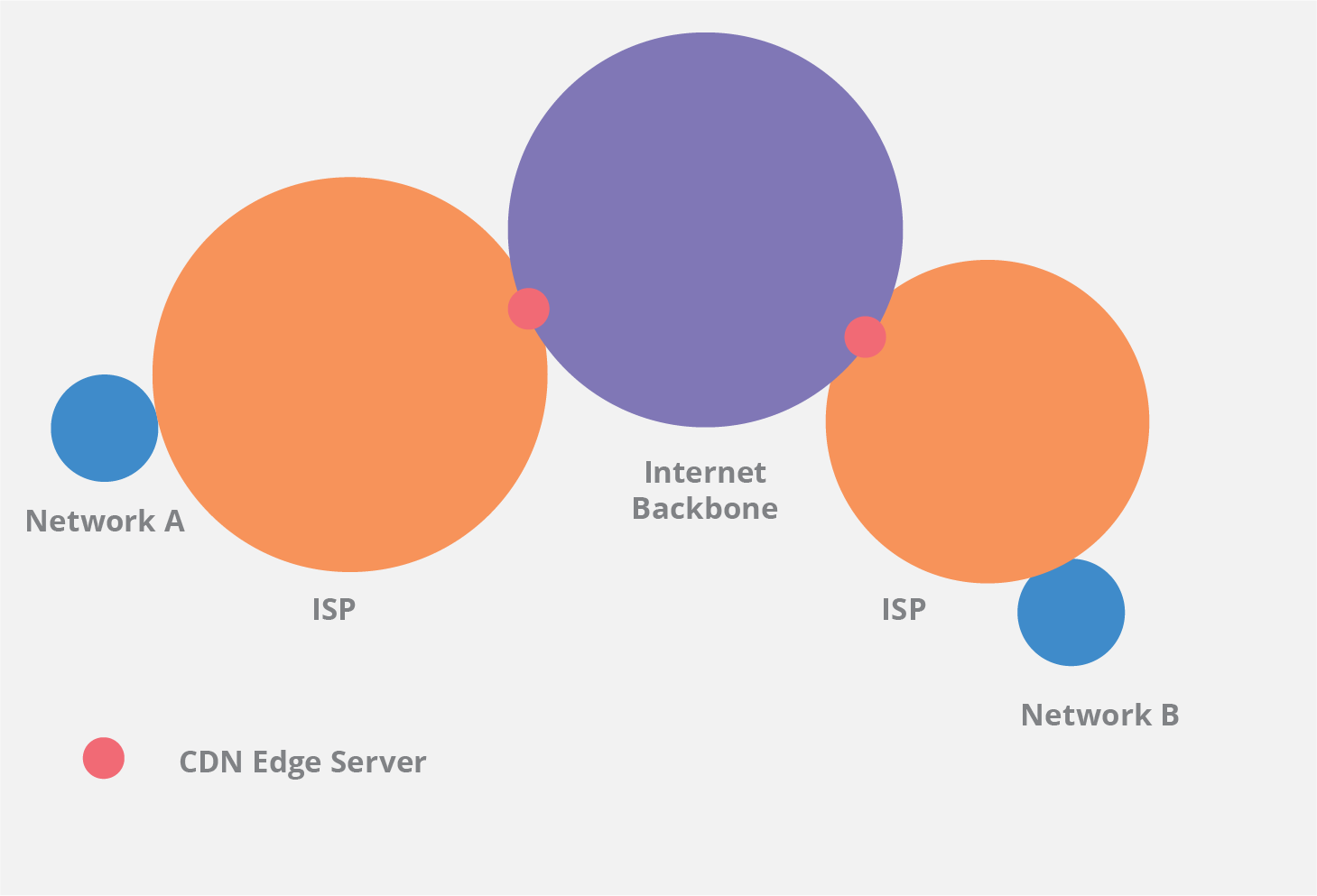
Performance Optimization Strategies
Image Optimization Pipeline
Automated Optimization Workflow:
// utils/imageOptimizer.js
import sharp from 'sharp';
class ImageOptimizer {
async processImage(buffer, options = {}) {
const {
width,
height,
quality = 85,
format = 'jpeg',
progressive = true
} = options;
let pipeline = sharp(buffer);
// Resize if dimensions provided
if (width || height) {
pipeline = pipeline.resize(width, height, {
fit: 'inside',
withoutEnlargement: true
});
}
// Apply format-specific optimizations
switch (format) {
case 'jpeg':
pipeline = pipeline.jpeg({
quality,
progressive,
mozjpeg: true
});
break;
case 'png':
pipeline = pipeline.png({
quality,
progressive: true
});
break;
case 'webp':
pipeline = pipeline.webp({
quality,
effort: 6
});
break;
default:
pipeline = pipeline.jpeg({ quality, progressive });
}
return await pipeline.toBuffer();
}
async generateVariants(buffer, variants = []) {
const results = {};
for (const variant of variants) {
const optimized = await this.processImage(buffer, variant);
results[variant.name] = optimized;
}
return results;
}
}
export default new ImageOptimizer();
Build-Time Optimization:
// scripts/optimizeImages.js
const fs = require('fs');
const path = require('path');
const sharp = require('sharp');
const glob = require('glob');
async function optimizeImages() {
const imageFiles = glob.sync('public/uploads/**/*.{jpg,jpeg,png}');
for (const file of imageFiles) {
const buffer = fs.readFileSync(file);
const optimized = await sharp(buffer)
.resize(1200, null, { withoutEnlargement: true })
.jpeg({ quality: 85, progressive: true })
.toBuffer();
fs.writeFileSync(file, optimized);
console.log(`Optimized: ${file}`);
}
}
optimizeImages().catch(console.error);
Caching Strategies
Browser Caching Headers:
// next.config.js
module.exports = {
async headers() {
return [
{
source: '/uploads/:path*',
headers: [
{
key: 'Cache-Control',
value: 'public, max-age=31536000, immutable'
}
]
}
];
}
};
Service Worker Caching:
// sw.js
const CACHE_NAME = 'images-cache-v1';
const IMAGE_CACHE_URLS = [
'/uploads/',
'https://your-cdn.com/images/'
];
self.addEventListener('fetch', (event) => {
if (event.request.url.includes('/uploads/') ||
event.request.url.includes('your-cdn.com/images/')) {
event.respondWith(
caches.match(event.request).then((response) => {
return response || fetch(event.request).then((response) => {
const responseClone = response.clone();
caches.open(CACHE_NAME).then((cache) => {
cache.put(event.request, responseClone);
});
return response;
});
})
);
}
});
Cost Analysis and Optimization
Storage Cost Comparison
Local Storage Costs:
- Server Hardware: $100-500/month for dedicated servers
- Bandwidth: Variable based on traffic
- Maintenance: Developer time for maintenance
- Backup: Additional storage costs
S3 Storage Costs (as of 2025):
- Standard Storage: $0.023 per GB/month
- GET Requests: $0.0004 per 1,000 requests
- PUT Requests: $0.005 per 1,000 requests
- Data Transfer: $0.09 per GB (first 10TB)
CloudFront Costs:
- Data Transfer: $0.085 per GB (first 10TB)
- HTTP Requests: $0.0075 per 10,000 requests
- Origin Shield: $0.0100 per 10,000 requests
Cost Optimization Strategies
S3 Lifecycle Policies:
{
"Rules": [
{
"ID": "ImageLifecycle",
"Status": "Enabled",
"Transitions": [
{
"Days": 30,
"StorageClass": "STANDARD_IA"
},
{
"Days": 90,
"StorageClass": "GLACIER"
}
]
}
]
}
Intelligent Tiering:
// Automated cost optimization
const intelligentTieringConfig = {
Id: 'intelligent-tiering',
Status: 'Enabled',
OptionalFields: ['BucketKeyStatus'],
Tierings: [
{
Days: 1,
AccessTier: 'ARCHIVE_ACCESS'
},
{
Days: 90,
AccessTier: 'DEEP_ARCHIVE_ACCESS'
}
]
};
Security Best Practices
Access Control
S3 Bucket Policies:
{
"Version": "2012-10-17",
"Statement": [
{
"Sid": "RestrictToApplication",
"Effect": "Allow",
"Principal": {
"AWS": "arn:aws:iam::ACCOUNT:role/YourAppRole"
},
"Action": [
"s3:GetObject",
"s3:PutObject",
"s3:DeleteObject"
],
"Resource": "arn:aws:s3:::your-bucket/*"
}
]
}
Presigned URLs for Secure Access:
// Secure upload with presigned URLs
async function getPresignedUploadUrl(key, contentType) {
const params = {
Bucket: process.env.S3_BUCKET_NAME,
Key: key,
ContentType: contentType,
Expires: 300, // 5 minutes
ACL: 'public-read'
};
return s3.getSignedUrlPromise('putObject', params);
}
// Usage
const uploadUrl = await getPresignedUploadUrl(
'user-uploads/profile-pic.jpg',
'image/jpeg'
);
Input Validation
File Type Validation:
const ALLOWED_TYPES = ['image/jpeg', 'image/png', 'image/webp'];
const MAX_FILE_SIZE = 10 * 1024 * 1024; // 10MB
function validateFile(file) {
if (!ALLOWED_TYPES.includes(file.type)) {
throw new Error('Invalid file type');
}
if (file.size > MAX_FILE_SIZE) {
throw new Error('File too large');
}
return true;
}
Image Content Validation:
// Validate image headers
function validateImageHeaders(buffer) {
const jpegMagic = Buffer.from([0xFF, 0xD8, 0xFF]);
const pngMagic = Buffer.from([0x89, 0x50, 0x4E, 0x47]);
if (buffer.subarray(0, 3).equals(jpegMagic) ||
buffer.subarray(0, 4).equals(pngMagic)) {
return true;
}
throw new Error('Invalid image format');
}
Monitoring and Analytics
Performance Monitoring
Image Load Time Tracking:
// Track image performance
function trackImagePerformance(src) {
const startTime = performance.now();
return new Promise((resolve, reject) => {
const img = new Image();
img.onload = () => {
const loadTime = performance.now() - startTime;
// Send to analytics
analytics.track('image_load', {
src,
loadTime,
size: img.naturalWidth * img.naturalHeight,
timestamp: new Date().toISOString()
});
resolve(img);
};
img.onerror = reject;
img.src = src;
});
}
Storage Usage Monitoring:
// Monitor S3 usage
async function getStorageMetrics() {
const cloudWatch = new AWS.CloudWatch();
const params = {
MetricName: 'BucketSizeBytes',
Namespace: 'AWS/S3',
Dimensions: [
{
Name: 'BucketName',
Value: process.env.S3_BUCKET_NAME
},
{
Name: 'StorageType',
Value: 'StandardStorage'
}
],
StartTime: new Date(Date.now() - 24 * 60 * 60 * 1000),
EndTime: new Date(),
Period: 3600,
Statistics: ['Average']
};
const data = await cloudWatch.getMetricStatistics(params).promise();
return data.Datapoints;
}
Error Tracking
Image Load Error Monitoring:
// Global image error handler
document.addEventListener('error', (e) => {
if (e.target.tagName === 'IMG') {
console.error('Image load failed:', e.target.src);
// Send to error tracking
errorTracker.captureException(new Error('Image load failed'), {
extra: {
src: e.target.src,
alt: e.target.alt,
timestamp: new Date().toISOString()
}
});
}
}, true);
Conclusion
Choosing the right image storage solution depends on your specific needs:
Use Local Storage When:
- Building MVP or small applications
- Limited budget and simple requirements
- Compliance requires on-premises storage
- Simple upload/download functionality needed
Use S3 When:
- Need scalable, reliable storage
- Global user base with varying loads
- Want to focus on core business logic
- Require advanced features like versioning
Use CDN When:
- Performance is critical
- Global user base
- High traffic volumes
- Want to optimize Core Web Vitals
Implementation Recommendations:
- Start Simple: Begin with local storage for MVP
- Scale Gradually: Move to S3 as you grow
- Add CDN: Implement when performance matters
- Monitor Always: Track performance and costs
- Optimize Continuously: Regular audits and improvements
The key is to match your storage solution to your current needs while planning for future growth. Each solution has its place in the SaaS development lifecycle.
Ready to implement the perfect image storage solution for your SaaS? Use our tools to optimize and manage your image workflow efficiently!
