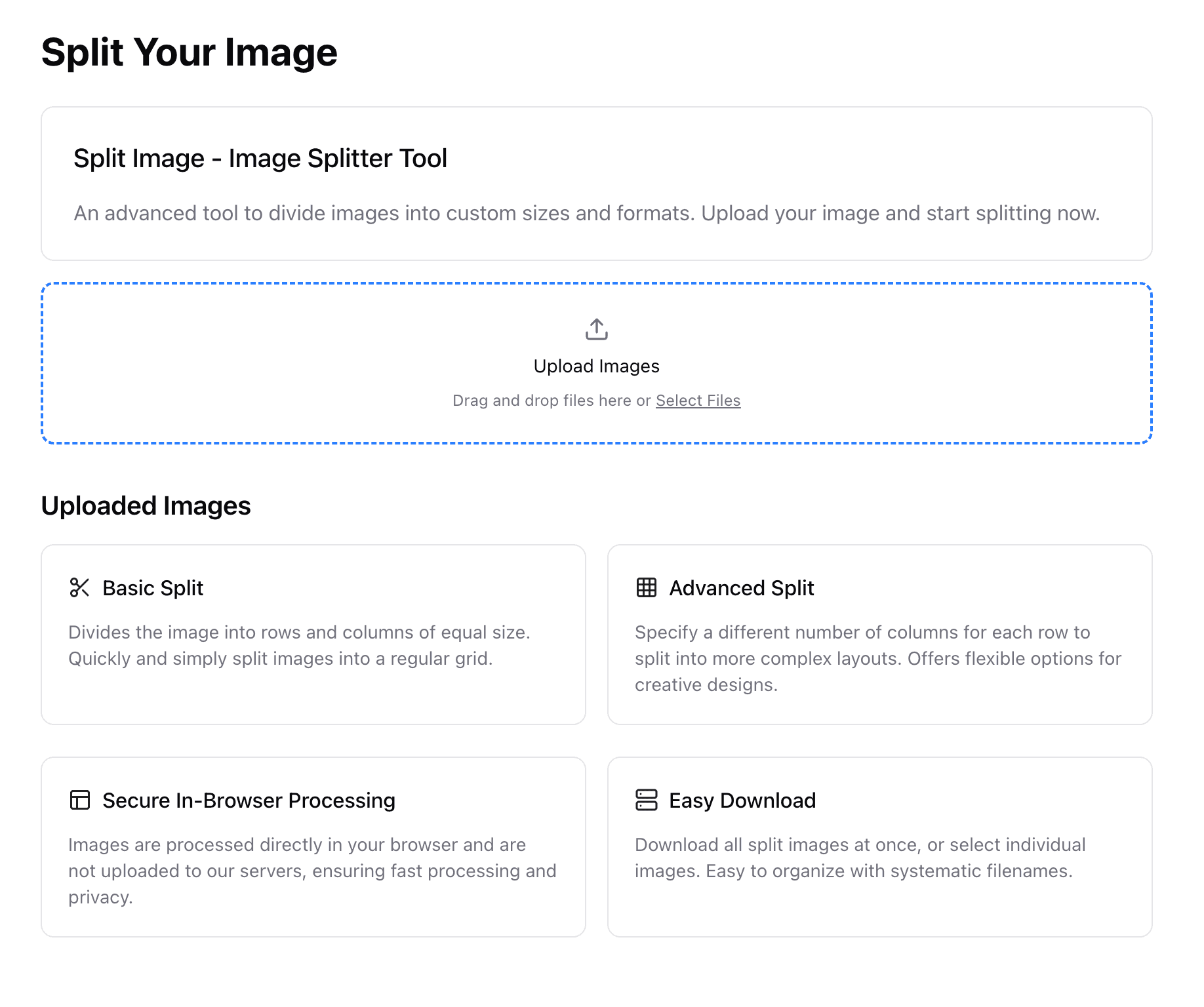Hướng dẫn toàn diện chia nhỏ hình ảnh 2025: Công cụ miễn phí, kỹ thuật và best practice
Chia nhỏ hình ảnh đang trở thành kỹ năng bắt buộc với marketer, quản lý mạng xã hội và designer. Dù bạn tạo carousel Instagram, banner ads hay tối ưu ảnh cho web, hiểu rõ cách split ảnh online sẽ giúp workflow nhanh hơn. Bài viết này tổng hợp những công cụ và kỹ thuật chia ảnh miễn phí tốt nhất trong năm 2025.
Chia nhỏ hình ảnh là gì?
Đó là việc cắt một bức ảnh thành nhiều phần nhỏ mà vẫn giữ sự liền mạch. Với các splitter online miễn phí, bạn có thể nhanh chóng tạo grid chuyên nghiệp mà không cần cài phần mềm. Ứng dụng điển hình:
- Social grid: tạo feed/carousel đồng nhất
- Web performance: giảm dung lượng, tải nhanh
- Print design: chuẩn bị ảnh lớn cho in ghép
- E-commerce: chia phần chi tiết sản phẩm
Tại sao nên split ảnh?
1. Tăng engagement mạng xã hội
Các grid đa ảnh có thể tăng tương tác gấp 3.5 lần so với post đơn. Người dùng thường dừng lại lâu hơn khi thấy hình liên kết.
2. Cải thiện hiệu suất web
File nhỏ tải nhanh hơn, giảm bounce rate và cải thiện SEO (Core Web Vitals coi tốc độ là yếu tố xếp hạng).
3. Trải nghiệm mobile tốt hơn
Split ảnh cho phép tối ưu responsive, đảm bảo nội dung đẹp trên mọi kích thước màn hình.
Kỹ thuật chia ảnh phổ biến
Chia dạng grid
- 3×3: lý tưởng cho carousel Instagram
- 2×2: trưng bày sản phẩm
- Grid tuỳ biến: đáp ứng layout sáng tạo
Giữ tỉ lệ khung
- Instagram: 1:1 cho feed
- Facebook: 1.91:1 cho cover
- Twitter: 16:9
Tối ưu chất lượng
- Định dạng: PNG cho đồ hoạ, JPEG cho ảnh
- Nén: cân bằng dung lượng và chất lượng
- Độ phân giải: theo yêu cầu từng kênh
Công cụ chia ảnh tốt nhất
Splitter online miễn phí
- Không cần cài đặt
- Hoạt động trên mọi nền tảng
- Xem preview realtime
- Chia sẻ/tải trực tiếp
- Xử lý trong trình duyệt, không upload lên server
Phần mềm chuyên nghiệp
- Adobe Photoshop: tiêu chuẩn ngành
- GIMP: miễn phí, nhiều tính năng tương tự
- Canva: giao diện trực quan, nhiều template
Ứng dụng di động
- Tích hợp công cụ chỉnh sửa
- Kết nối mạng xã hội
- Đồng bộ cloud
Hướng dẫn tạo Instagram grid liền mạch
Lên kế hoạch
- Chọn layout: 3×3, 3×1…
- Chọn ảnh: ưu tiên độ phân giải cao
- Định thông điệp: đảm bảo chữ vẫn rõ sau khi cắt
Quy trình với công cụ online
- Upload ảnh chất lượng
- Thiết lập số hàng/cột
- Điều chỉnh đường chia để canh bố cục
- Preview từng mảnh
- Download đúng thứ tự
Chiến lược đăng
- Đăng theo thứ tự từ trái sang phải, từng hàng
- Giữ khoảng cách 10-15 phút giữa các post
- Viết caption phù hợp cho từng tấm
- Hashtag liên quan để tăng reach
Lỗi thường gặp
1. Bỏ qua yêu cầu nền tảng
Mỗi mạng xã hội có kích thước riêng, hãy kiểm tra trước khi cắt.
2. Ảnh gốc chất lượng thấp
Ảnh mờ/pixel hoá sẽ làm grid mất chuyên nghiệp.
3. Đường cắt đi qua nội dung quan trọng
Tránh cắt ngang chữ, logo, gương mặt… hãy lên layout trước.
4. Tỉ lệ không đồng nhất
Giữ tỉ lệ consistent để grid nhìn chuyên nghiệp.
Kỹ thuật nâng cao
Splits panorama
- Chia ảnh ngang để tạo hiệu ứng landscape
- Giữ màu sắc đồng nhất giữa các mảnh
- Có thể chồng nhẹ chi tiết để chuyển cảnh mượt hơn
Tích hợp text
- Lên bố cục chữ trước khi cắt
- Giữ font, màu đồng bộ
- Đảm bảo dễ đọc trên mobile
Duy trì bản sắc thương hiệu
- Sử dụng palette thương hiệu
- Áp filter/preset đồng nhất
- Đặt logo có chủ đích
Đo lường hiệu quả
- Engagement rate: like/comment/share mỗi post
- Reach: số người thấy nội dung
- CTR: với post có CTA
- Save rate: thể hiện giá trị nội dung
Xu hướng tương lai
- AI split: gợi ý điểm cắt tối ưu
- Grid tương tác: phần tử clickable
- Video mix: kết hợp ảnh tĩnh và video
- AR/VR: trải nghiệm nhập vai
Kết luận
Chia nhỏ ảnh không còn là mẹo kỹ thuật mà là vũ khí chiến lược để tăng trưởng trên Instagram 2025. Khi bạn vượt ra khỏi post đơn, grid/puzzle giúp tạo trải nghiệm sống động, giữ chân người xem và mang về kết quả tốt hơn. Hãy mở Image Splitter của chúng tôi, upload – căn chỉnh – tải về, chỉ vài phút là bạn có thể lột xác cả feed!